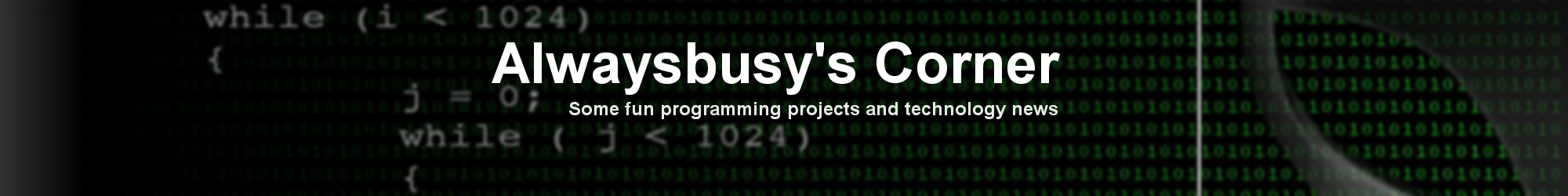This weekend I’ve found some time to setup my testing environment for B4i, the latest brainchild of Anywhere Software. I must say, being a novice Mac user, setting everything up went very smooth.
The only parts I got into some trouble was my own fault, as I went though the setup tutorials, videos and Beginners Guide just a little bit to fast. Eager to get started, I skimmed through them and forgot some important steps.
First I paid my obligatory taxes to Apple: $99/year. (Programming for Android only sets you back with a one time fee of $25). Only a couple of minutes later, my account was activated.
One part that may have gone a bit to fast for a first time Apple developer was the creation of an App ID. As Erel had his system already setup when he made the video and could just pick an App ID, he did not show us how to create it in the first place. It is mentioned further in the post you can create a single wildcard App ID if you put a .* at the end, but this was not very clear from the tutorial. So, this is how I did it:

Another RTFM moment was when I wanted to install the B4i-Bridge app on the device. I started watching the video and forgot to read the bold sentence above it:
Before you install B4i-Bridge you must install the B4I certificate. This step is not shown in the video. Open Safari (device browser) and navigate to: www.b4x.com/ca.pem
Clearly stated, but hey, I was in a hurry…
I first tried the Hosted Builder option to compile the app. Very smooth and a excellent alternative for Windows developers who do not own a Mac. And for $26 a year, a bargain.
But, as I want to experiment with creating libraries myself in Objective-C, I wanted to install the local MacBuildServer. Again, following the tutorial, everything went very well. Downloading XCode took most of the time.
One note: Make sure your Mac is in the same IP range as the rest of your development environment. At first, the Mac had IP 192.168.40.116 while the rest was in the 192.168.1.x range. So it didn’t work.
The rest was pure cosmetic. I added an shortcut on the Mac to start the MacBuildServer, and one on the PC side to shut it down.
Creating the shortcut on the Mac side went like this:
- Open up a terminal
- go to the folder where you unzipped the macserver-aa (in my case, it’s on the desktop, so it looked like this:
$ cd desktop
$ cd macbuilder-aa - create a text file
$ shout start.command
- add the following lines (adjust the cd to the path where your MacBuildServer is)
#!/bin/sh
cd /Users/Alwaysbusy/Desktop/macserver-aa
java -jar B4iBuildServer.jar - save and in the terminal type:
$ chmod -x start.command
- Right click on start.command, pic ‘Get Info’ in the menu and rename it to something like ‘B4i Build Server Start.command’.
Click ‘Hide extension’ - And change the icon to a nice B4i one. I’ve ripped the B4i icon from the exe (sorry Erel) and saved it as a .png. In case you need it, here it is:

Open the png on the Mac in preview and copy it (Edit – Copy). In the ‘Info Panel’ of the command file, click on the icon until it gets a blue rectangle. Then you can do ‘Edit – Past’.
In my case, it looked like this:
Coming from Windows and being used to creating .bat files, this is all rather complicated on a Mac I must say.
On the PC side I created also the icon to shut the MacBuildServer down. Enter http://:51041/kill in your favorite browser. Create a bookmark and drag it to your desktop. Rename it to something like ‘B4i Build Server Kill’. You can also change the icon:
- Right click on the shortcut and pick ‘Properties’
- Press ‘change icon’
- Browse to where you have installed B4i
- Pick B4i.exe and select the icon
So (besides my shortcut creation problems on a Mac), setting up B4i is a breeze! I’m ready to add some serious iOS programming experience to my portfolio.
Get B4i now for only $59 from the Anywhere Software Store!
Here are some quick links to the tutorial parts I used:
Creating a certificate and provisioning profile
Installing B4i-Bridge and debugging first app
Local Mac Builder Installation
See ya!
Alwaysbusy