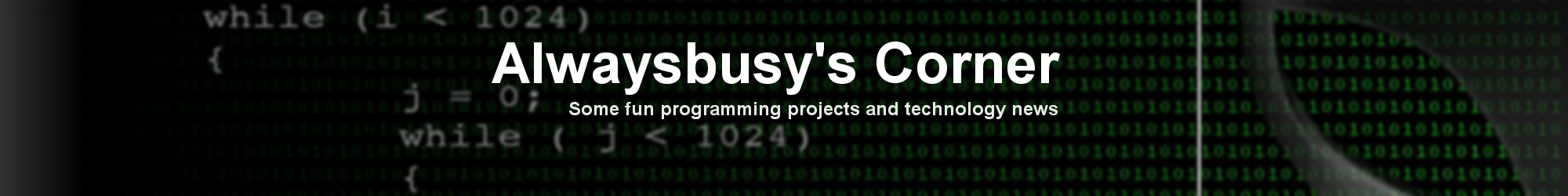For the Augmented Reality project, I’ll need to grayscale the image.
There are 3 types of grayscaling available in the class but the one I’ll need will be BT709. It turns out it gives the best results for searching glyphs.
It’s a simple conversion but already we have something to take into account when we use Java: the byte type. A byte in java has a value of -128 to 127 instead of 0 to 255. Therefor we will need to do & 0xFF when we return the grayscaled bitmap.
I’ll have to remember this for future calculations on the imageData array!
Here is the class. De imageData is kept in memory as I’ll need those pixels anyway to do the next step: Edge detection!
// Copyright © Alain Bailleul, Alwaysbusy's Corner 2011
//
// Grayscale type values from:
//
// AForge Image Processing Library
// AForge.NET framework
// http://www.aforgenet.com/framework/
import android.graphics.Bitmap;
import android.graphics.Color;
public static class ABImage
{
//data that will contain the grayscaled pixels
public byte[] imageData;
public int width=0;
public int height=0;
private double RedCoefficient;
private double GreenCoefficient;
private double BlueCoefficient;
//3 types of grayscaling
public void SetGrayscaleBT709() {
RedCoefficient = 0.2125;
GreenCoefficient = 0.7154;
BlueCoefficient = 0.0721;
}
public void SetGrayscaleRMY() {
RedCoefficient = 0.5000;
GreenCoefficient = 0.4190;
BlueCoefficient = 0.0810;
}
public void SetGrayscaleY() {
RedCoefficient = 0.2990;
GreenCoefficient = 0.5870;
BlueCoefficient = 0.1140;
}
// create a 8 bit byte array with the pixels of the grayscaled image
public void FromBitmap( Bitmap image )
{
width = image.getWidth();
height = image.getHeight();
int[] pixelData = new int[width * height];
int i = 0;
image.getPixels(pixelData, 0,width, 0, 0, width, height);
for (int pixeldatai: pixelData)
{
imageData[i++] = (byte) ( RedCoefficient * Color.red(pixeldatai)
+ GreenCoefficient * Color.green(pixeldatai)
+ BlueCoefficient * Color.blue(pixeldatai));
}
}
//return the grayscale byte array back to a 32 bit bitmap
public Bitmap ToBitmap()
{
int[] pixelData = new int[width * height];
int i=0;
for (byte imageDatai: imageData)
{
pixelData[i++] = ((255 & 0xFF) << 24) | //alpha
((imageDatai & 0xFF) << 16) | //red
((imageDatai & 0xFF) << 8 ) | //green
((imageDatai & 0xFF) << 0 ); //blue
}
return Bitmap.createBitmap(pixelData, width, height, Bitmap.Config.ARGB_8888);
}
}